
Custom Drupal Development: A Comprehensive Guide
Table of Contents
- Custom Drupal Development: Crafting Digital Excellence
- Setting Up Your Drupal Environment
- Creating Custom Functionality in Drupal
- Managing Content Display and Layout
- Advanced Drupal Module Development
- Theme Customization Techniques
- Drupal SEO Content Writing Strategies
- Upgrading and Maintaining Drupal Sites
- Leveraging Automation in Drupal Development
- Drupal's Evolution: From Drupal 7 to Drupal 10
- Conclusion

Embarking on the journey of building a digital presence that resonates with your brand's ethos and scales effortlessly with your growth? Enter the realm of custom Drupal development—a powerhouse for creating bespoke websites that not only rank high on search engines but also embody your unique business vision.
Back to top
Custom Drupal Development: Crafting Digital Excellence
In the vibrant digital landscape, your website is more than just an online address—it's the digital embodiment of your brand's identity and aspirations. Custom Drupal development offers a canvas where creativity meets functionality, enabling you to craft a website that not only aligns with but also elevates your business objectives.
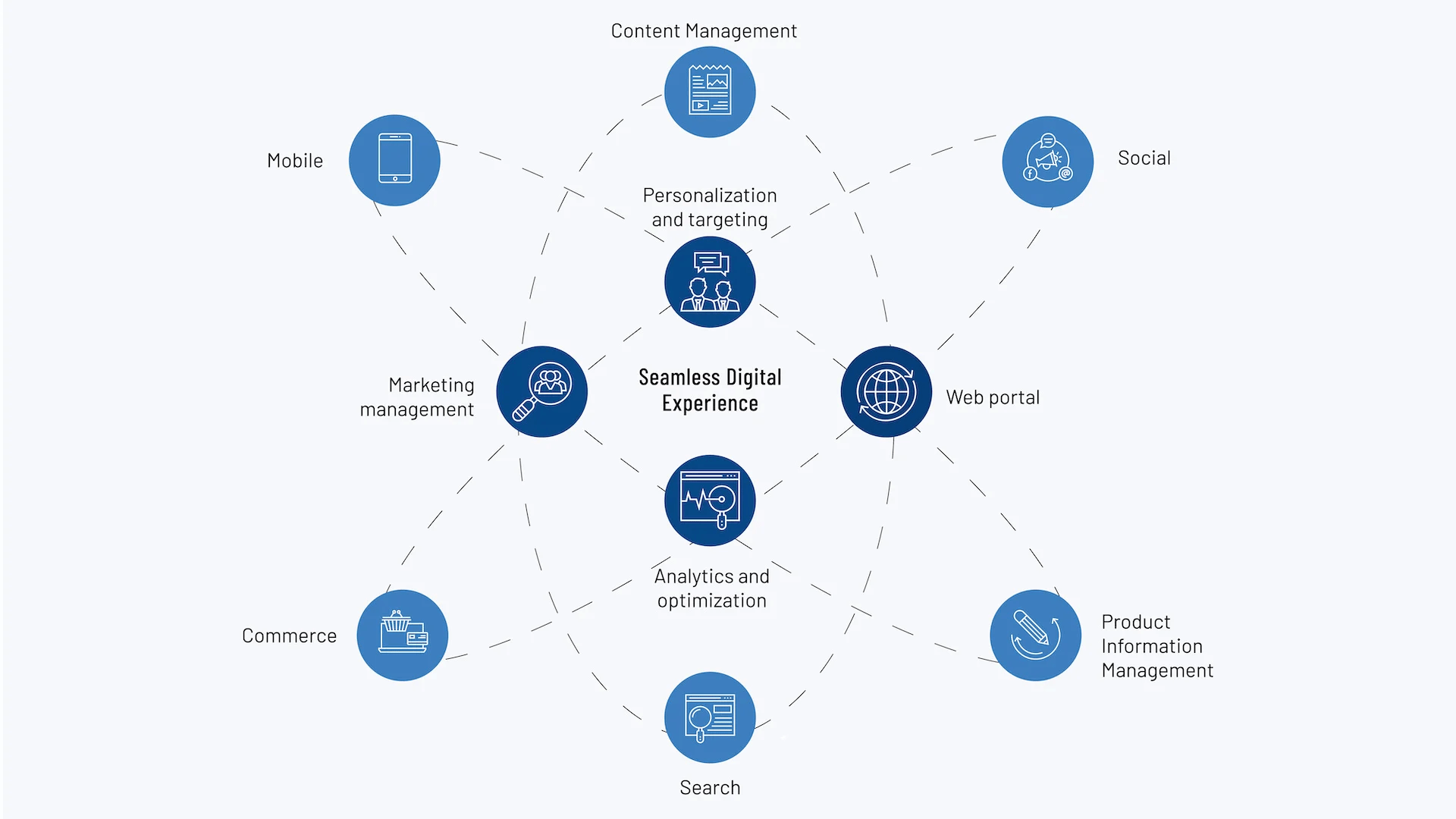
But why settle for a standard solution when you can customize every inch of your digital space?
Drupal's modular architecture is the cornerstone of its adaptability, allowing for seamless customization and scalability. Whether you're looking to integrate a headless CMS for more dynamic content delivery or to tailor every aspect of your user experience, Drupal's versatility is your gateway to digital innovation.
Why Choose Custom Drupal Development?
SEO Optimization from the Ground Up: Imagine a website that not only looks great but also dominates search engine rankings. Custom Drupal development focuses on optimizing every element—from website structure and meta tags to URLs—ensuring your site is not just visible but prominent in search results.

- Tailored for Your Unique Needs: Every business has its unique narrative and requirements. With custom Drupal modules, your website becomes a tailored suit, perfectly fitting your specific needs while offering full control over its functionality and performance.
- Scalability and Flexibility: As your business evolves, so should your website. Drupal’s modular nature ensures your digital platform can grow and adapt, handling increased traffic and new functionalities with ease.
- Enhanced Digital Experiences: At the heart of Drupal is the commitment to providing exceptional digital experiences. Whether it's through engaging interfaces or streamlined user journeys, your Drupal website is designed to captivate and convert.
Ready to get started with setting up your Drupal environment? Read on...
Back to top
Setting Up Your Drupal Environment
Installing Drupal
To begin your custom Drupal development journey, you need to install the latest version of Drupal from the official website. This involves downloading the Drupal software and setting up a web server with PHP and a compatible database system like MySQL or PostgreSQL.
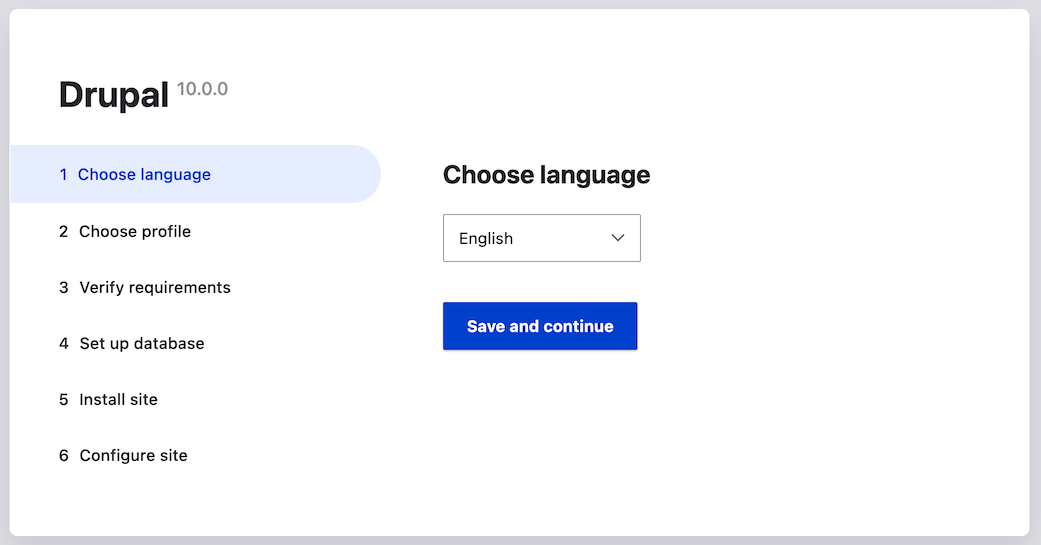
Additionally, you will need to utilize Drupal hooks for customizing functionality. The official Drupal documentation provides detailed installation instructions to guide you through the process step by step.
Configuring Basic Settings
Once you have successfully installed Drupal, it's crucial to configure the basic settings to optimize your website's performance.
- Customize User Registration Options: Take advantage of Drupal's powerful hook system to tailor user registration options according to your specific requirements. This allows you to control the registration process, set user roles, and implement additional security measures to protect your site.
- Optimize Site Name and Email Address: Choose a site name that accurately reflects your brand or organization. Additionally, ensure that the email address associated with your Drupal site is active and regularly monitored. This will enable effective communication with users and potential customers.
- Select Default Language: Determine the primary language for your site's content by selecting the default language. This is important for providing a seamless user experience and catering to your target audience.
- Adjust Time Zone Settings: Set the appropriate time zone based on your project requirements. This ensures that time-sensitive features such as scheduled content publishing, event registrations, and user interactions are accurately displayed and recorded.
Understanding the Drupal File Structure
The file structure consists of various directories that serve different purposes. For instance, the "modules" directory houses contributed modules that extend the functionality of your site, while core files are located in the "core" directory. Themes and libraries have their designated directories as well.
Familiarizing yourself with this file structure will enable you to efficiently manage and maintain your customizations within Drupal.
To further understand the Drupal file structure, let's delve into the specific directories and their purposes in more detail.
- "Modules" Directory: This directory is where you will find contributed modules that extend the functionality of your Drupal site. Contributed modules are created by the Drupal community and can be easily installed and enabled to add new features or enhance existing ones. Each module typically has its own subdirectory within the "modules" directory, making it easy to manage and update them individually.
- "Core" Directory: The "core" directory contains all the essential files that make up the Drupal core. These files are responsible for the basic functionality of your website, such as handling user authentication, managing content types, and providing APIs for module development. It is important to note that modifying core files directly is not recommended, as it can make future updates and maintenance more challenging. Instead, Drupal provides hooks and APIs that allow you to extend and customize its functionality without modifying the core files.
- Themes Directory: In Drupal, themes control the appearance and layout of your website. The "themes" directory is where you can find all the installed themes on your site. Each theme has its own subdirectory within this directory, containing all the necessary files, such as CSS, JavaScript, and template files. By modifying or creating custom themes, you can completely change the look and feel of your Drupal site to match your branding or design requirements.
- Libraries Directory: The "libraries" directory is used to store external libraries or assets that are required by your custom modules or themes. These libraries can include JavaScript frameworks, CSS frameworks, or any other external resources needed to enhance the functionality or design of your website. By keeping these libraries organized within the "libraries" directory, you can easily manage and update them as needed.
By following these steps - installing Drupal, configuring basic settings, and understanding its file structure - you are now equipped with a solid foundation for customizing your Drupal website according to your specific needs.
Back to top
Creating Custom Functionality in Drupal
Developing Custom Modules in Drupal 10
Developing custom modules in Drupal allows for extending the platform's capabilities to meet specific needs. Traditional Drupal module development primarily uses Drupal's hook system and various APIs.
However, the introduction of the Prometheus module offers an alternative approach that aligns with the MVC (Model-View-Controller) architectural pattern, diversifying the methods available to developers.
Setting Up a Module: Begin by creating a new directory in the /modules/custom/ folder. For example, my_module. Inside, you'll need a .info.yml file to declare your module to Drupal.
Controllers and Routing in Drupal 10
In Drupal 10, controllers are fundamental to the system's Model-View-Controller (MVC) architecture. They handle HTTP requests and return responses. The Symfony framework, which Drupal 10 is built upon, brings a robust structure to controllers, enhancing their functionality and efficiency.
Routing in Drupal 10 involves defining routes (URLs) in YAML files. Each route is associated with a controller that renders the output for that URL. This system allows for clean URL structures and easier management of page callbacks, crucial for building user-friendly and SEO-optimized websites.
Defining Routes and Controllers: Define routes in a my_module.routing.yml file. Create controllers by extending the ControllerBase class.
For example:
Event Handling and Dispatching in Drupal 10
Drupal 10's event-driven architecture, also inherited from Symfony, offers a more flexible and modular approach to responding to system events. Developers can create event subscribers that listen for specific events (like user login or entity update) and execute custom code in response. This decoupling of components enhances the modularity and reusability of code.
Extending Existing Modules in Drupal 10
Drupal 10's architecture encourages extending existing functionalities through plugins and services without altering the core module's code. This method preserves the integrity and upgrade path of core modules while allowing for customizations. For instance, developers can extend a form's functionality with custom validation or submission handlers.
Creating Custom Submodules and Plugins
Developers can create submodules or custom plugins that extend the functionalities of existing modules. For example, a custom plugin can be created to add new block types or field formatters. This method of extending existing modules promotes code reuse and ensures easier maintenance.
Drupal 10's API-First Approach
With its API-first approach, Drupal 10 empowers developers to build headless applications, where Drupal serves as the backend content repository, and custom modules can be created to expose data to different front-end technologies like React or Angular.
Enhanced Security in Custom Module Development
Drupal 10 places a strong emphasis on security. Custom modules developed on this platform inherit Drupal's rigorous security standards, including secure coding practices, automated testing, and a community-driven approach to identifying and fixing security issues.
Backward Compatibility
While developing custom modules, Drupal 10 emphasizes backward compatibility. This focus ensures that modules built for Drupal 10 continue to function correctly even as new updates are released, reducing the need for frequent rewrites.
For more details and in-depth coverage we wrote a dedicated article about Creating Custom Functionality in Drupal.
Back to top
Managing Content Display and Layout
Building Custom Pages and Blocks
Building custom pages in Drupal involves creating templates, routing, and controllers to showcase unique content. By utilizing the Layout Builder tool, developers can design tailor-made pages that cater to specific needs.
Custom blocks provide additional content areas that can be placed throughout the website. These Layout Builder blocks offer flexibility in displaying dynamic or static information on various sections of the site.
Creating custom pages and blocks enables developers to design highly customized user experiences, enhancing the overall engagement of visitors.
Theming Basics for Custom Modules
Twig Templating in Drupal Themes
Twig is the default templating engine used in Drupal 8 and above. It offers a secure and flexible way to separate presentation logic from business logic. With Twig, developers can create templates that define how data should be displayed on a website while keeping the underlying code clean and organized.
Understanding Twig syntax and features is crucial for developing custom Drupal themes that align with specific branding requirements or design preferences.
We will discuss converting templates from PHP-based format to Twig later on in this article... for now, let's look at responsive design and breakpoints.
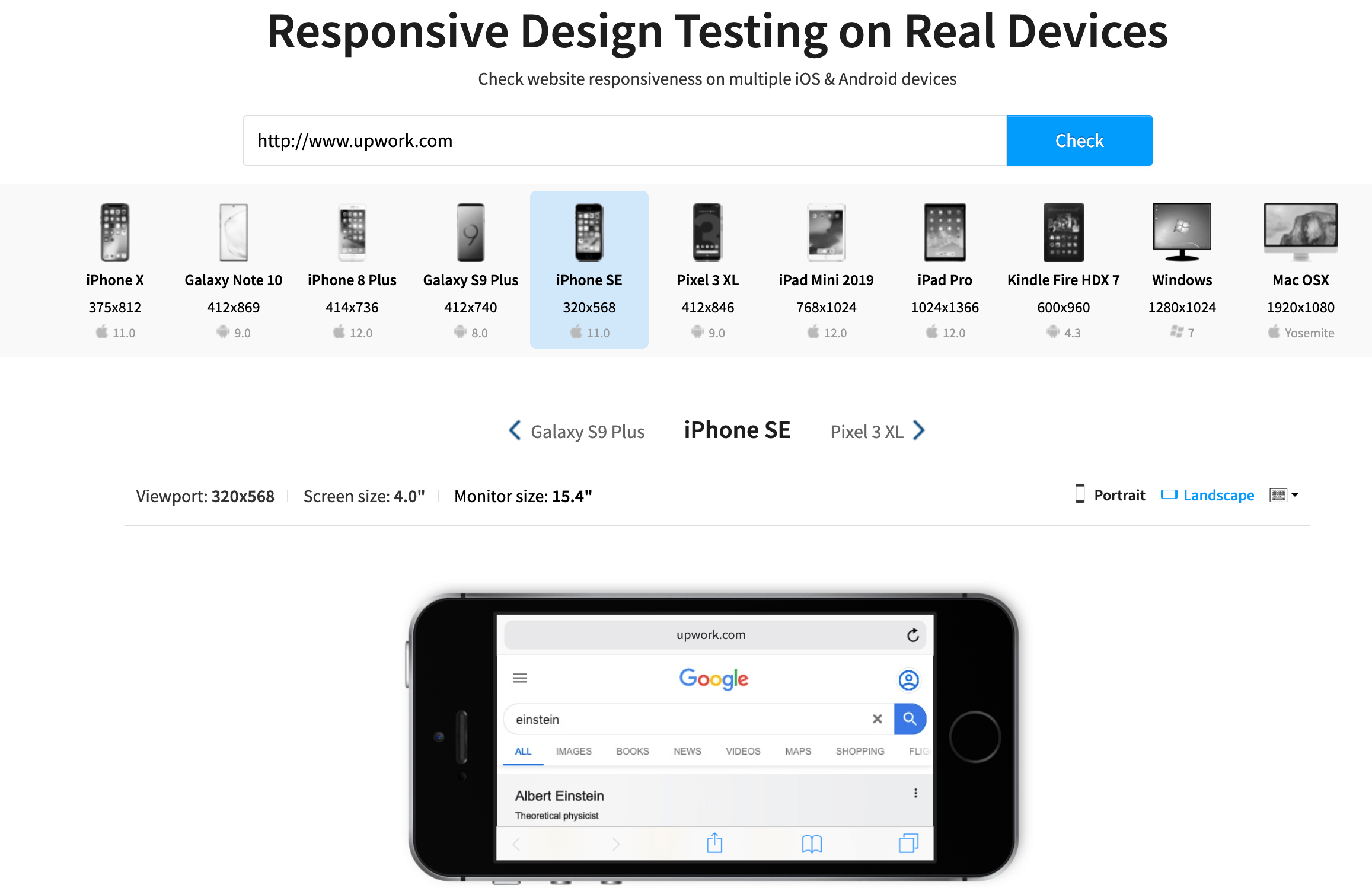
Responsive Design and Breakpoints
Responsive design is essential for modern websites as it ensures optimal viewing experiences across different screen sizes and devices.
With responsive design, websites automatically adapt their layout based on the device being used by the visitor. Breakpoints play a significant role in achieving this responsiveness by defining specific screen widths at which design changes occur.
By implementing responsive design with breakpoints, developers can enhance user experience by ensuring content remains accessible and visually appealing across various devices.
Back to top
Advanced Drupal Module Development
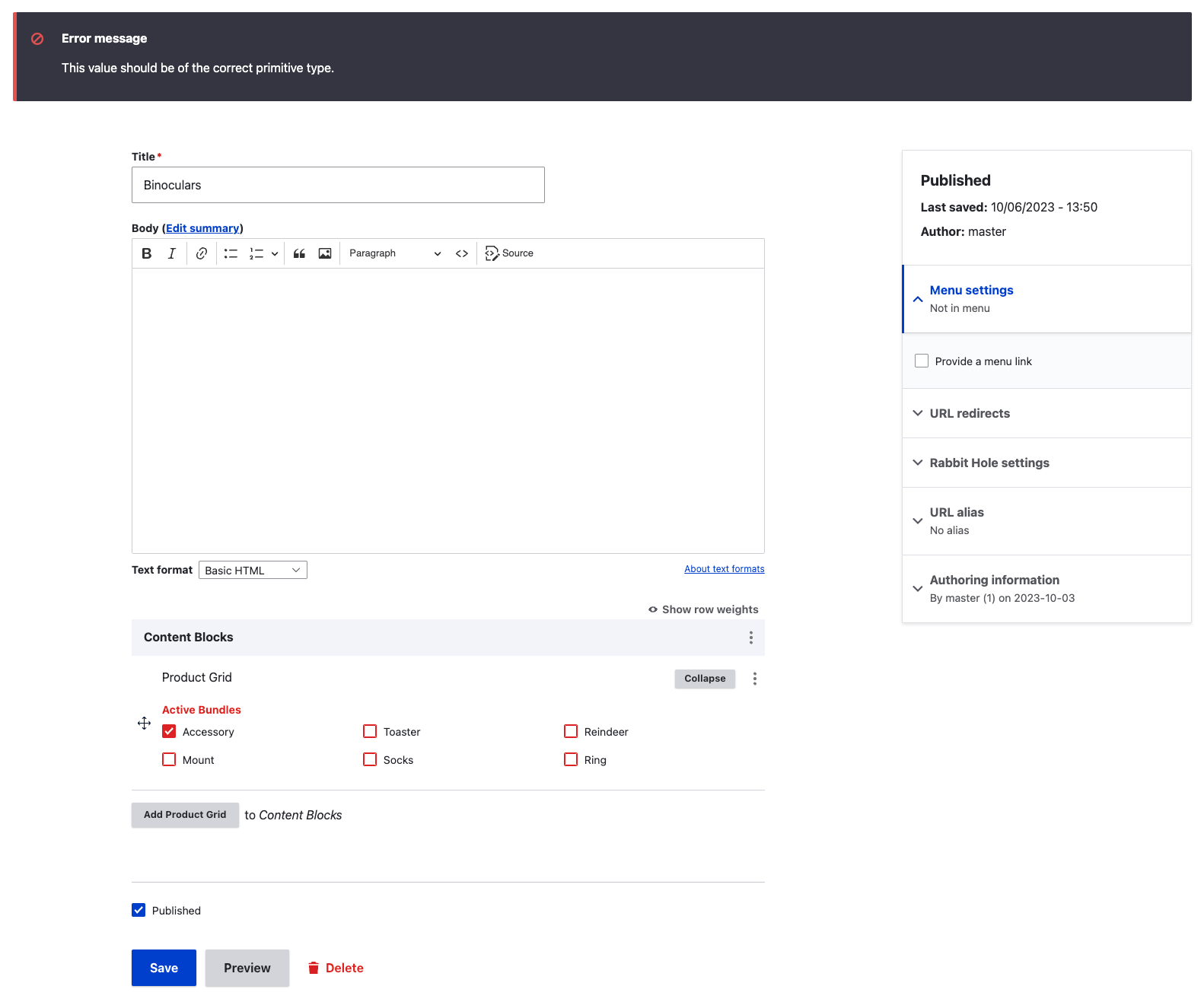
Creating Custom Field Types
Drupal offers developers the ability to create custom field types for specialized data handling. This feature provides flexibility in capturing and displaying unique content elements within a Drupal website. By creating custom field types, developers can expand the range of data that can be managed within Drupal, enabling them to tailor their websites to specific needs.
- Defining the Field Type: Start by creating a new module or extending an existing one. Define your custom field type in a .php file within your module's
src/Plugin/Field/FieldTypedirectory. This involves declaring the field's properties, including data type, default values, and constraints. - Creating the Widget: The widget is the user interface for your field type in the content editing form. Implement this in the
src/Plugin/Field/FieldWidgetdirectory. Ensure your widget handles user input correctly and integrates seamlessly with Drupal's Form API. - Setting Up the Formatter: The formatter controls how your field data is displayed. Create this in the
src/Plugin/Field/FieldFormatterdirectory. It's essential to provide different display options that can be configured in the Drupal UI to cater to various presentation needs.
Use Cases and Examples
- Complex Data Structures: For a real estate website, a custom field type can be created to handle property listings, which include features like multiple images, floor plans, and location maps. This complex data structure can be efficiently managed using a custom field type.
- External Data Integration: If you're building a website that requires integrating external data, such as stock market feeds or weather data, a custom field type can be specifically designed to fetch and display this data in a structured format.
When designing the UI for custom fields, focus on creating an intuitive interface that blends seamlessly with the core Drupal UI. Use familiar UI elements from Drupal's admin interface to maintain consistency.
Database Updates in Custom Modules
During the Drupal development process and creating custom modules, there may be instances where new functionality needs to be introduced or existing structures need to be altered.
In such cases, database updates become necessary to ensure smooth deployment and maintenance of these modules during a Drupal migration.
If you want to upgrade your Drupal CMS, it is important to consider these updates. Drupal simplifies this process by providing tools like hook_update_N() functions, which allow developers to manage database schema changes effectively. Proper handling of database updates is crucial for maintaining the integrity and stability of the custom Drupal module during migration.
Using hook_update_N()
- Implementation: Utilize
hook_update_N()within your custom module for executing database updates. This hook allows you to define and run database changes programmatically. Each update function should be numbered sequentially (N) to indicate the order of execution. - Version Control and Rollback: Implement version control by maintaining a clear record of each update. This practice aids in tracking changes and simplifies rollback procedures. In case of any issues, create rollback functions within your update hooks to revert to the previous state.
Document each update function clearly, explaining its purpose and impact. Test these updates in a controlled environment before applying them to live sites.
Database Schema Changes
- Planning and Execution: Prioritize backward compatibility when planning schema changes. Aim for minimal downtime by scripting changes to be as efficient as possible. Consider splitting large updates into smaller, incremental changes to reduce risk.
- Downtime Management: For significant changes that might require downtime, plan these updates during off-peak hours. Communicate with stakeholders about the expected impact and duration.
Testing Database Updates
- Staging Environment: Test all database updates in a staging environment that closely mirrors the production environment. This practice helps identify potential issues before they affect the live site.
- Automated and Manual Testing: Utilize both automated testing tools and manual testing procedures to ensure that the database updates do not introduce bugs or regressions.
Dealing with Large Datasets
- Batch Processing: For large datasets, implement batch processing to handle data updates. This method allows the server to manage resources effectively without being overwhelmed.
- Performance Monitoring: Monitor performance metrics during the update process. Be prepared to adjust the process in real-time to mitigate any performance issues.
- Backup and Recovery Plan: Always have a backup and recovery plan in place, especially when dealing with large datasets. This ensures that you can restore the previous state in case of a failure.
- Incremental Updates: Consider applying updates incrementally rather than all at once. This approach can minimize the load on the database and reduce the risk of performance bottlenecks.
Automated Testing for Stability
Automated testing is a cornerstone of reliable and stable Drupal development. By incorporating various testing methodologies and tools, developers can significantly reduce bugs and ensure that their modules and sites function as expected.
Test-Driven Development (TDD)
- Approach and Benefits: TDD involves writing tests before the actual code. In Drupal module development, this means creating tests for each functionality before implementing them. TDD ensures code quality and maintainability, as it requires developers to think through their design and anticipate potential issues upfront.
- Iterative Development: TDD promotes an iterative development process where code is continually tested and refactored. This results in cleaner, more efficient code and a well-documented test suite that serves as a project specification.
Continuous Integration (CI)
- Integration with CI Pipelines: Incorporating automated testing into CI pipelines is crucial for maintaining code quality throughout the development lifecycle. Whenever code is pushed to the repository, it should automatically trigger a series of tests to verify that the new changes integrate seamlessly with existing code.
- Regular, Efficient Testing: Continuous testing ensures immediate feedback on the impact of changes, facilitating quick identification and resolution of issues.
Behavior-Driven Development (BDD) with Behat
- Human-Readable Scenarios: Behat allows for the creation of human-readable scenarios that describe the expected behavior of the system. In Drupal, BDD with Behat helps in defining how modules should behave from the user's perspective.
- Collaboration Between Developers and Stakeholders: BDD facilitates better communication between developers and non-technical stakeholders, as scenarios are written in plain language. This ensures that all parties have a clear understanding of the project requirements.
Unit vs. Functional Testing
- Unit Testing with PHPUnit: Unit testing involves testing individual components (like functions or classes) in isolation from the rest of the system. PHPUnit is commonly used for unit testing in Drupal, ensuring that each part of the module works correctly on its own.
- Functional Testing: Functional testing checks the system as a whole to ensure it meets all specified requirements. It’s about testing the integration of different parts of the application.
- Applicability: Unit tests are ideal during the development of specific functionalities, while functional tests are best suited for verifying the overall behavior of the application, especially after integrating new features or modules.
Mocking and Stubbing
- Isolating Tests: Mocking and stubbing are techniques used to isolate tests by replacing certain parts of the system with mock objects that simulate the behavior of real components. This is particularly useful in unit testing, where you need to test components in isolation.
- Improving Test Reliability: By using mocks and stubs, tests become more reliable as they are less dependent on external factors. This allows developers to focus on testing the specific functionality they are working on.
Back to top
Theme Customization Techniques
Sub-Themes and Inheritance
Sub-themes are a powerful feature in Drupal that allow for customization while still maintaining the core features of the parent theme. By creating sub-themes, developers can inherit styles, templates, and functionality from the parent theme.
This simplifies Drupal 10 theme development by reusing existing Drupal 10 design themes resources and saves time and effort.
Inheriting from a parent theme means that any changes made to the parent theme will automatically be applied to the sub-theme as well. This ensures consistency across different themes and makes it easier to update themes in the future.
For example, if a bug is fixed or a new feature is added to the parent theme, it will be inherited by all its sub-themes without requiring manual intervention.
Creating a sub-theme allows developers to customize specific aspects of the theme without affecting its core structure. They can override templates, modify CSS styles, and add new functionality while keeping intact what makes the parent theme unique.
This flexibility gives developers more control over their website's appearance and behavior, providing several benefits of Drupal CMS to businesses.
CSS Selectors and Styling
CSS selectors play a crucial role in customizing Drupal themes. They target specific HTML elements within templates and apply styles accordingly. Understanding CSS selectors is essential for effectively styling elements within Drupal themes.
Drupal uses classes, IDs, element types, pseudo-classes, attribute selectors, and other techniques for selecting elements within templates. By applying appropriate styles using these selectors, developers can achieve precise control over how each element looks on their website.
For example, they can target specific sections of a page such as headers or footers with class-based selectors like .header or .footer. They can also style individual elements such as links or buttons using ID-based selectors like #link or #button. These techniques enable developers to create visually appealing websites with consistent styling throughout.
Image Styles and Templates Management
Images are an integral part of any website design, and Drupal provides powerful tools for managing them within themes. Image styles define predefined image manipulations such as resizing or cropping, ensuring consistent display across different devices and resolutions.
With image styles, developers can create different versions of an image to be displayed in various contexts.
For example, they can generate a thumbnail version for a list view and a larger version for the detail view of an article. The flexibility of Drupal CMS benefits businesses by providing better visual presentation and optimization of website performance.
In addition to image styles, custom templates can be used to control how images are rendered within Drupal themes.
Back to top
Drupal SEO Content Writing Strategies
To optimize your Drupal website for search engines, it's essential to implement effective content writing strategies. This section will explore three key strategies: optimizing content structure, utilizing SEO modules, and enhancing performance for SEO.
Optimizing Content Structure
Organizing your content types, fields, and taxonomies effectively is crucial for optimizing the structure of your Drupal website. A well-structured content organization improves usability, searchability, and overall user experience. With Drupal's flexibility, developers can create custom content structures tailored to specific needs.
Optimizing the content structure is fundamental for enhancing the functionality and user experience of your Drupal website. A well-planned content structure not only improves usability and searchability but also ensures that your site can scale and adapt to changing needs.
Effective Content Type and Field Organization
- Strategic Use of Content Types: Create distinct content types for different kinds of information. For instance, differentiate between blog posts, news articles, and user profiles. This categorization enhances the manageability and discoverability of content.
- Efficient Field Management: Utilize fields effectively by reusing them across content types where appropriate. This approach maintains consistency and reduces redundancy. Also, consider using field groups to organize complex content structures.
- Field Collection and Paragraphs: Implement modules like Field Collection or Paragraphs for complex data grouping. This allows for flexible and repeatable content structures, ideal for varied and dynamic content needs.
Leveraging Taxonomies for Enhanced Navigation
- Logical Categorization: Use taxonomies to categorize content logically. For a website with diverse topics like technology, fashion, and travel, create separate vocabulary for each category. This improves user navigation and content discoverability.
- Hierarchical Structures: Implement hierarchical taxonomies for complex content relationships. This helps in building a more intuitive navigation structure and enhances SEO by clearly defining content relationships.
- Tags and Labels: Use tags to add additional metadata to content. This aids in search functionality and helps in the association of related content across different categories.
Improving Searchability and SEO
- Meta Tagging and SEO Tools: Utilize Drupal's SEO modules, like Metatag or Yoast SEO, to optimize content for search engines. Proper meta tagging improves visibility and search engine rankings.
- URL Structure and Aliases: Implement readable and SEO-friendly URL structures. Use the Pathauto module to auto-generate URL aliases based on content titles or taxonomy terms.
- Breadcrumbs for Navigation: Utilize breadcrumbs for better navigational structure, helping users understand their location on the site and navigate back to previous pages easily.
Content Structure and Performance
- Caching Strategies: Implement caching for content-heavy pages to improve load times. Use Drupal's built-in caching mechanisms and consider additional caching layers if necessary.
- Lazy Loading for Media: Implement lazy loading for images and videos to enhance page load performance, particularly for content-rich pages.
For example, if you have a blog section on your website that covers various topics such as technology, fashion, and travel, you can create separate content types or taxonomies for each category. This allows users to find relevant articles easily while also helping search engines understand the context of your content.
Utilizing SEO Modules
Drupal offers a range of SEO modules that can significantly enhance the visibility of your website in search engines. These modules provide essential functionalities to optimize on-page elements and improve search engine rankings.
Some popular SEO modules include Metatag, XML Sitemap, and Pathauto.
- The Metatag module enables adding meta tags, such as title tags and meta descriptions, to each page or node on your website. These tags provide concise summaries of the page's content to search engines and influence how they display your web pages in search results.
- The XML Sitemap module generates an XML sitemap automatically for all the pages on your site. This sitemap helps search engines discover and index all the relevant pages on your website more efficiently.
- The Pathauto module enables you to create user-friendly URLs automatically based on patterns defined by you. Having clean URLs with relevant keywords is crucial for optimizing your Drupal 10 website for SEO. It can significantly improve your website's visibility in search engine results.
Enhancing Performance for SEO
Performance optimization plays a crucial role in improving both user experience and search engine rankings. When your website loads quickly, users are more likely to stay engaged and explore further. Search engines consider page speed as one of the ranking factors.
To enhance performance for SEO, you can implement techniques like caching and minification. Caching stores frequently accessed data temporarily, allowing faster retrieval when requested again. Minification reduces the size of files by removing unnecessary characters and spaces, resulting in faster load times.
Back to top
Upgrading and Maintaining Drupal Sites
Upgrading Themes to Latest Drupal Version
Upgrading themes to the latest Drupal version is crucial for maintaining the health and functionality of your Drupal website. This process goes beyond mere aesthetic updates; it ensures compatibility, security, and optimal performance.
Key Considerations for Theme Upgrade
- Compatibility with Drupal Core: Ensure that your theme is compatible with the latest Drupal core version. This may involve updating APIs, functions, and hooks used in the theme to align with the new core's standards and practices.
- Responsive Design Updates: With evolving web standards, ensure your theme remains responsive and mobile-friendly. This might involve revising CSS and JavaScript to adapt to new screen sizes and browsers.
- Template File Updates: Drupal's templating engine might introduce new features or syntax changes. Update your
.twigtemplate files accordingly to leverage these improvements and maintain functionality. - CSS and JavaScript Optimization: Review and optimize CSS and JavaScript files. Look for opportunities to minify files, defer loading of non-essential scripts, and eliminate any deprecated code.
- Accessibility Improvements: Align your theme with the latest web accessibility standards. This includes updating color contrasts, keyboard navigation, and ARIA attributes to ensure inclusivity.
Security and Performance Enhancements
- Security Patches: Regularly update your theme to incorporate security patches. This protects your site against vulnerabilities discovered in older versions.
- Code Efficiency: Improved code efficiency is often a focus of newer Drupal versions. Refactoring your theme to align with these improvements can significantly enhance site performance.
- Caching Strategies: Implement or update caching strategies in your theme. Efficient caching can greatly improve load times and overall site performance.
Leveraging New Features
- New Drupal Features: Each Drupal release comes with new features and improvements. Ensure your theme takes full advantage of these, be it new field types, block layouts, or user interface enhancements.
- Customization Opportunities: Look for ways to make your theme more customizable and user-friendly. This could involve adding theme settings that allow site administrators to easily change layouts or colors.
- Testing and Quality Assurance: Before deploying the upgraded theme, conduct thorough testing. This includes cross-browser testing, mobile responsiveness checks, and user acceptance testing to ensure the theme performs well under various conditions.
Converting Templates to Twig Format
Converting templates from PHP-based format to Twig is another crucial aspect of custom Drupal development.
Benefits of Twig in Drupal Development
- Enhanced Security: Twig's automatic escaping guards against XSS attacks, making it a safer choice for Drupal themes. This is particularly crucial as security is paramount in web development.
- Simplified Syntax: Twig's user-friendly syntax is less complex than traditional PHP, making it more accessible to front-end developers and ensuring a quicker learning curve.
- Template Inheritance: With Twig's inheritance feature, developers can build on base templates, reducing code redundancy and fostering efficient theme development.
Best Practices for Twig Conversion
- Code Review and Cleanup: Begin with a thorough review of existing PHP templates. Cleaning up and streamlining these templates sets a clean foundation for conversion.
- Phased Approach: For large-scale Drupal sites, adopt a step-by-step conversion strategy. This approach helps in managing the transition smoothly, focusing on the most critical templates first.
- Utilize Drupal’s Debugging Tools: Employ Drupal's debugging capabilities to identify template names and variables, simplifying the conversion process and reducing potential errors.
Tips for Writing Effective Twig Templates
- Leveraging Filters and Functions: Utilize Twig’s rich set of filters and functions for data manipulation. This can range from simple format changes to more complex data operations, all within the template.
- Organizing Twig Files: Properly structure Twig files within Drupal themes. Good organization enhances template readability and maintenance.
Integrating Twig with Drupal’s Theming System
- Preprocess Functions: Combine Drupal's preprocess functions with Twig templates to fine-tune the data before rendering, allowing for more dynamic and tailored content display.
- Responsive and Accessible Themes: Twig plays a crucial role in creating themes that are both responsive and accessible, aligning with the latest web standards for inclusivity and universal design.
Future-Proofing and Compatibility
- Up-to-Date with Drupal’s Latest Versions: Regularly update Twig templates to align with the newest Drupal versions. This ensures access to the latest features and security updates.
- Backward Compatibility: Manage backward compatibility during updates, especially for sites operating across multiple Drupal versions, to maintain site functionality and user experience.
Ongoing Maintenance Best Practices
Once your custom Drupal site is up and running, ongoing maintenance is crucial to ensure its continued success.
Regularly updating Drupal core, contributed modules, and themes is an essential maintenance practice. These updates often include bug fixes, security patches, and performance improvements that keep your website secure and functioning optimally.
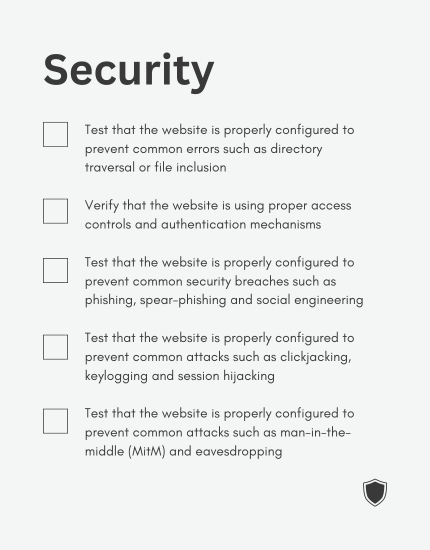
Related: The Perfect Website Launch Checklist
In addition to regular updates, performing backups of your website's data is vital for ensuring security.
Following a security checklist can help you stay organized and ensure that all necessary precautions are taken to protect your website. Backups act as a safety net in case anything goes wrong during updates or if there are any unforeseen issues with your site.
These security features are an essential part of any website's security checklist. Monitoring website performance regularly helps identify any bottlenecks or areas that need improvement.
Back to top
Leveraging Automation in Drupal Development
To streamline this process and improve workflow efficiency, developers can leverage automation tools. One such tool is Gulp.js, a task runner that automates repetitive development tasks.
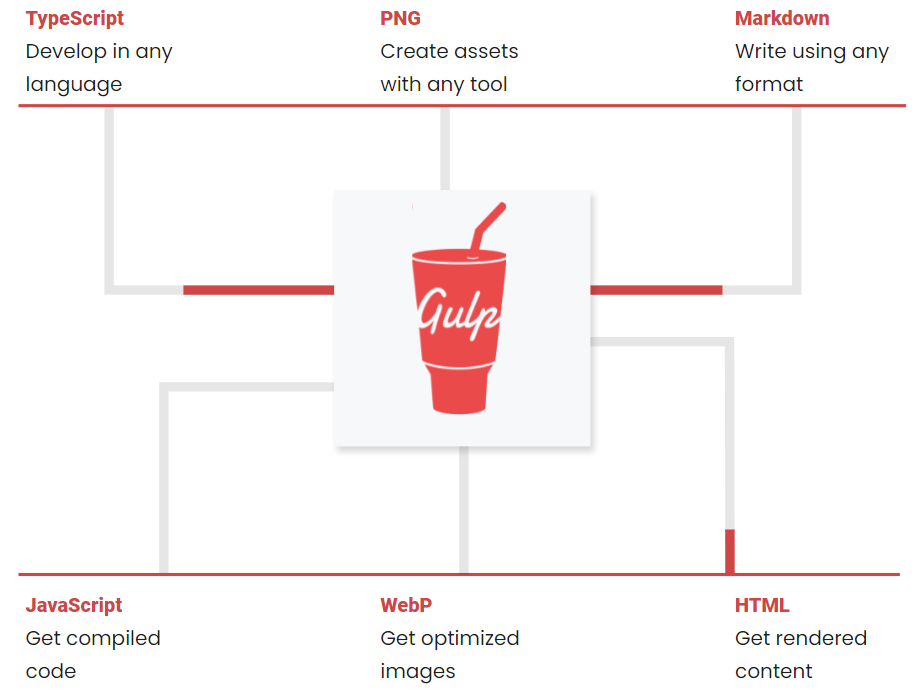
Gulp.js offers a wide range of functionalities that can be utilized during theme development. For example, it can compile Sass files into CSS, minify JavaScript files to reduce their size, and optimize images for better performance. By incorporating Gulp.js into the workflow, developers can save time and effort by automating these tasks.
Gulp.js for Workflow Efficiency
Gulp.js simplifies the process of running tasks by using a code-driven approach. Developers define specific tasks in a configuration file and Gulp.js executes them automatically. This eliminates the need for manual execution of repetitive tasks, reducing the chances of errors and saving valuable development time.
With Gulp.js, developers can create a streamlined workflow that includes various automated processes. For instance, they can set up a task to watch for changes in Sass files and automatically compile them into CSS whenever modifications are detected. This ensures that the stylesheets are always up to date without requiring manual intervention.
Moreover, Gulp.js allows developers to concatenate multiple JavaScript files into a single file or minify them to improve website performance. These optimizations can be achieved effortlessly with just a few lines of code in the Gulp configuration file.
Automating Testing and Deployment
Tools like Jenkins and Travis CI revolutionize how developers approach these critical stages, enhancing efficiency, reliability, and overall code quality.
Advanced Theme Development Automation
- Preprocessors and Task Runners: Beyond basic theme development, consider using preprocessors like Sass for CSS and task runners like Gulp or Webpack. These tools can automate tasks like minifying code and compiling Sass to CSS, streamlining the theme development process.
- Automated Theme Testing: Implement automated visual regression tests to ensure that UI changes do not break the theme's visual integrity. Tools like BackstopJS integrated with your CI pipeline can be invaluable.
Automated Testing Frameworks
- Comprehensive Test Suites: Utilize frameworks like PHPUnit alongside Jenkins or Travis CI to develop comprehensive test suites covering unit, functional, and end-to-end tests. This ensures that all aspects of the Drupal application are robust and reliable.
- Behavior-Driven Development (BDD): Incorporate BDD tools like Behat to write human-readable descriptions of software user requirements. This can improve communication between developers, QA teams, and non-technical stakeholders, ensuring that the developed features meet the intended user needs.
- Continuous Integration and Feedback: Set up Continuous Integration (CI) systems to run tests automatically upon each commit. This provides immediate feedback on the impact of changes, reducing the time to detect and fix issues.
Automated Deployment Workflows
- Zero-Downtime Deployment: Implement strategies for zero-downtime deployments using these CI/CD tools. Techniques such as blue-green deployment or canary releases can significantly enhance the stability of the production environment during updates.
- Automated Database Updates: Automate the process of applying database updates and migrations as part of the deployment process. This ensures that database changes are synchronized with code deployments, reducing manual errors.
- Rollback Mechanisms: Incorporate automated rollback features in your deployment pipeline. This allows for quick reversion to a previous state in case of a deployment failure, ensuring high availability and reliability.
Security and Compliance Automation
- Automated Security Scans: Integrate automated security scanning tools into the CI/CD pipeline. Tools like ZAP or SonarQube can identify vulnerabilities early in the development cycle.
- Compliance Checks: Automate compliance checks to ensure that the code adheres to Drupal coding standards and best practices. This maintains high code quality and consistency across the project.
Back to top
Drupal's Evolution: From Drupal 7 to Drupal 10
Whether you are new to the world of Drupal or have been managing a Drupal 7 site, understanding the transition from Drupal 7.x to Drupal 10 is crucial. This evolution represents a significant advancement in terms of functionality, security, and user experience.
Considering Migrating to Drupal 10
Drupal is a robust content management system known for its flexibility and scalability, making it ideal for building a wide range of websites.
If you are considering migrating from your current CMS to Drupal; starting with Drupal 10 positions you at the forefront of modern web development, with access to the latest features and best practices in security and design.
Migrating from Drupal 7 to Drupal 10
If you own a Drupal 7 site, be aware of the Drupal 7 end of life in January 2025. Migrating to Drupal 10 is not just recommended; it's essential for security, support, and functionality. Upgrading to Drupal 10 brings enhanced performance, better security features, and a more user-friendly experience, ensuring your site remains relevant and efficient.
Drupal 7.x Module Development: A Legacy Approach
- The Hook System in Drupal 7: In Drupal 7.x, developers use a hook-based system in modules to interact with the core functionality, essential for customizing site behavior.
- Transitioning to Drupal 10: For Drupal 7 developers, transitioning to Drupal 10 means adapting to new methods and best practices, a leap that offers more efficient and secure development processes.
Data Management and Display in Drupal
- Dynamic Content Blocks: Both in Drupal 7 and 10, blocks are used as containers for content. While static content is straightforward, dynamic content requires fetching data from databases or external sources.
- Drupal 10’s Enhanced Data Handling: In Drupal 10, this process is more streamlined and secure, offering newcomers and Drupal 7 migrators a more robust way to manage and display content.
Troubleshooting and Debugging Across Versions
- Common Challenges in Drupal: Dealing with issues such as errors or unexpected behavior is common in software development, including in Drupal.
- Effective Debugging Strategies: Utilizing tools like logging, error reporting, and the Devel module are effective across Drupal versions. These tools help in diagnosing problems, crucial for maintaining a stable and efficient site.
The transition from Drupal 7 to Drupal 10 marks a pivotal moment for all users, whether you’re just starting or preparing to upgrade an existing site. Embracing Drupal 10 opens doors to a world of advanced features, ensuring your site is secure, user-friendly, and poised for future growth.
For all users, the journey with Drupal is one of continuous learning and adaptation, with each version bringing new opportunities for innovation and improvement.
Back to top
Conclusion
Congratulations! You've made it to the end of our journey into the world of custom Drupal development.
Throughout this article, we explored various aspects of Drupal development, from setting up your environment to creating custom functionality, managing content display, and even delving into theme customization techniques.
We also discussed the importance of SEO content writing strategies, upgrading and maintaining Drupal sites, leveraging automation, and the legacy of Drupal 7.x development.
By now, you should have a solid understanding of how to navigate the intricacies of Drupal and harness its power to create unique and dynamic websites.
But remember, learning is a continuous process, and there's always more to explore. So keep experimenting, stay curious, and don't hesitate to dive deeper into specific areas that pique your interest.
Whether you're a seasoned developer or just starting out on your Drupal journey, there's always something new to discover in this ever-evolving world of digital experience and web development.
Frequently Asked Questions
1. What is custom Drupal development?
Custom Drupal development involves creating bespoke solutions using the Drupal content management system. It includes building unique functionalities, modules, themes, and configurations that align with specific project requirements, thereby offering a tailored digital experience.
2. How do I set up my Drupal environment?
To set up a Drupal environment, install a local server like XAMPP or WAMP, create a database, download the latest version of Drupal, configure your web server, run the installation script, and follow the on-screen instructions. This setup is essential for customizing and managing Drupal-based websites.
3. Can I customize the functionality in Drupal?
Yes, Drupal's flexible architecture allows for extensive customization. You can create custom modules and themes to add new features, modify existing functionalities, and integrate with third-party services, ensuring your website meets your specific needs.
4. How can I manage content display and layout in Drupal?
Drupal provides tools like the Views module for custom content displays and the Layout Builder for designing pages. These tools, coupled with theme customization techniques such as template files and CSS styling, allow control over content presentation and layout.
5. Is it possible to easily upgrade and maintain Drupal sites?
Upgrading and maintaining Drupal sites is manageable with best practices like regularly updating core files, modules, and themes, performing backups, and monitoring site performance. Regular maintenance ensures security, functionality, and optimal performance.
6. What is custom in Drupal?
In Drupal, "custom" refers to the development of unique features and functionalities that aren't available in standard Drupal installations. This includes custom modules, themes, and specific integrations that cater to unique business requirements and workflows.
7. How to create a custom module in Drupal?
To create a custom module in Drupal, start by setting up a module folder and .info.yml file in your Drupal installation. Write the module's functionality in PHP, using Drupal's API and hook system. Test the module thoroughly before integrating it into your Drupal site.
8. What is the best editor for Drupal development?
The best editor for Drupal development depends on personal preference and requirements. Popular choices include PhpStorm, Visual Studio Code, and Sublime Text, known for their Drupal integration, debugging tools, and extensive plugin ecosystems.
9. How do I create a custom service in Drupal?
To create a custom service in Drupal, define a service in a module's services.yml file, create a PHP class for the service, and implement the required functionality. Services can then be called across your Drupal application, providing reusable functionality.
10. How do I ensure my Drupal site is SEO-optimized?
SEO optimization in Drupal involves using modules like Metatag for meta tags, Pathauto for clean URLs, and optimizing content structure with well-organized taxonomies and fields. Regular content updates, mobile responsiveness, and performance optimization also contribute to better SEO.
Back to top

